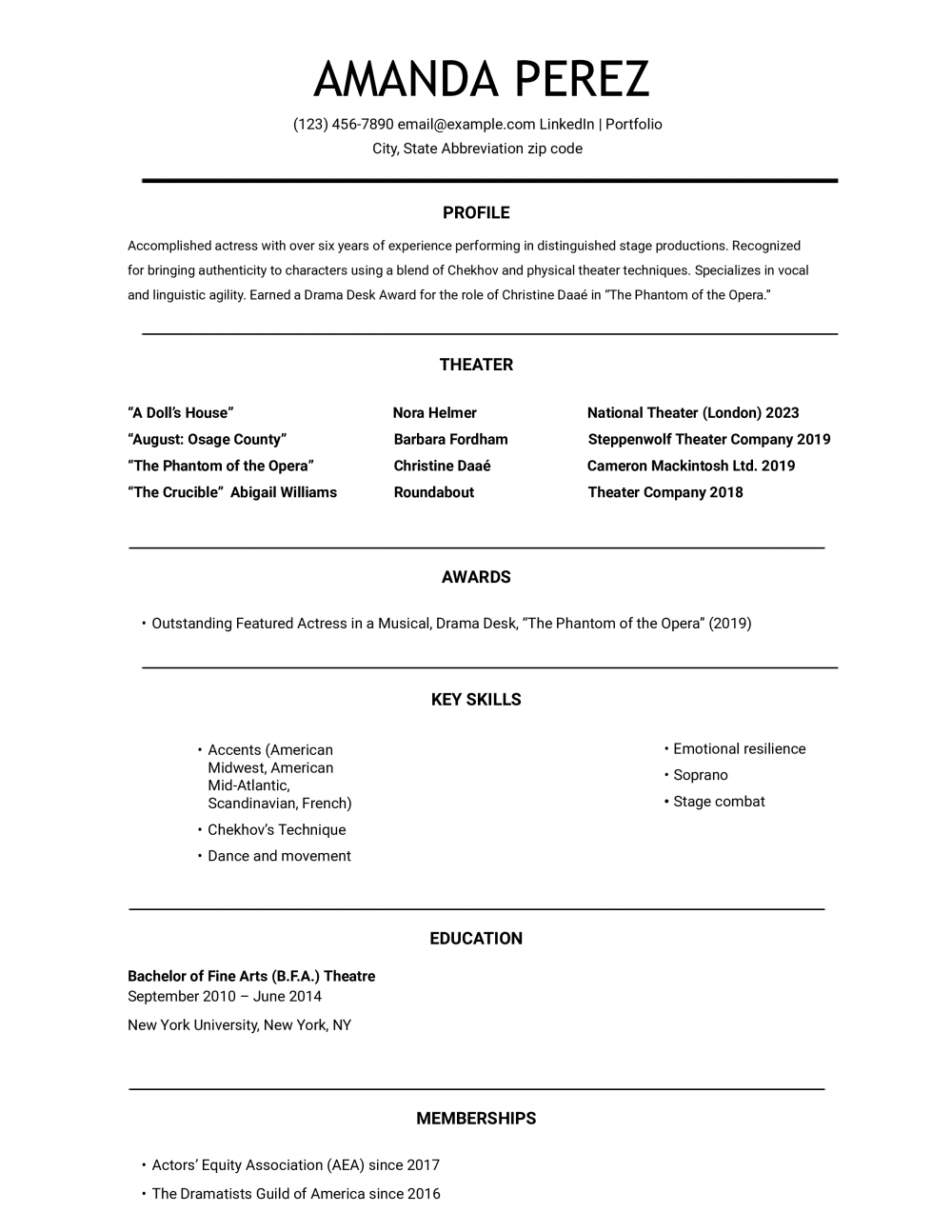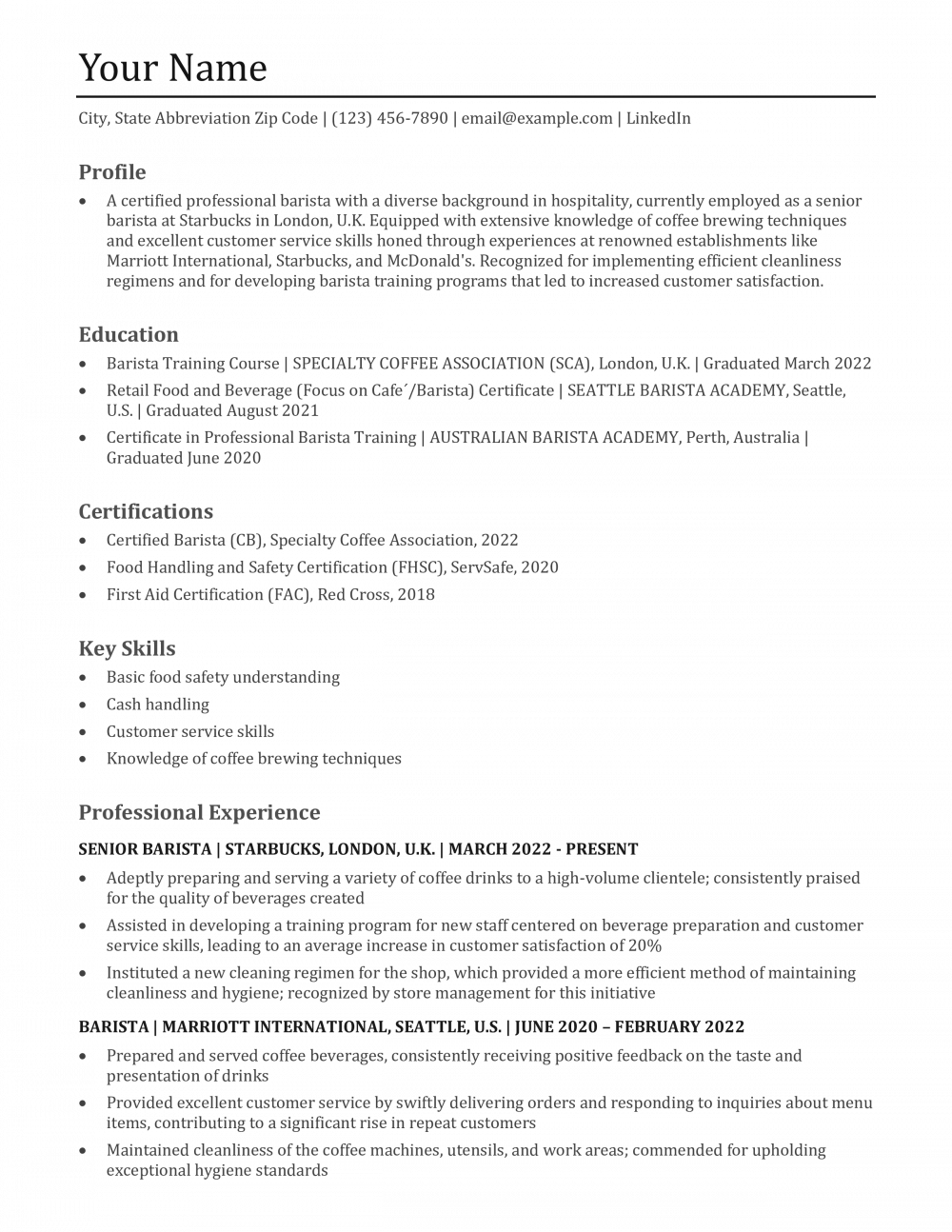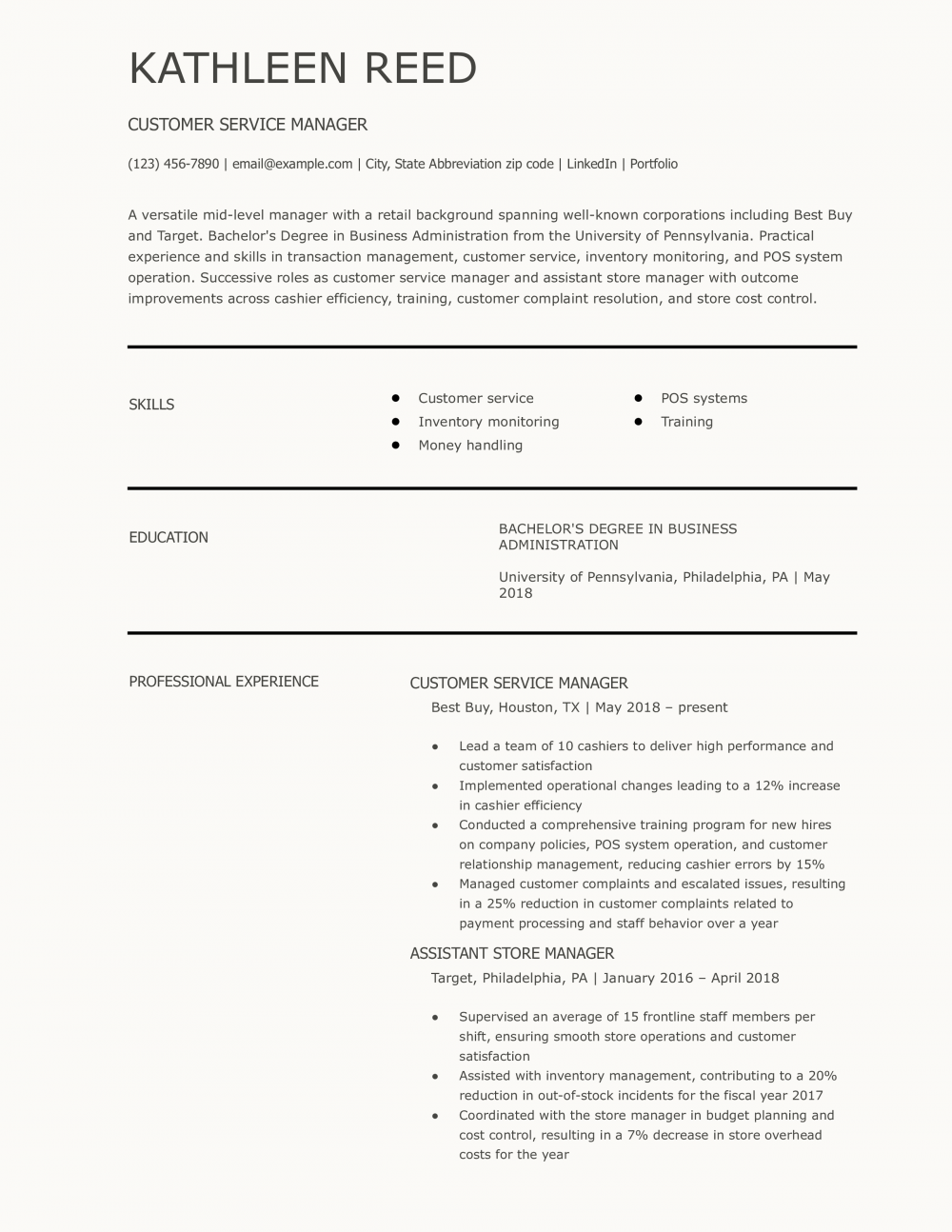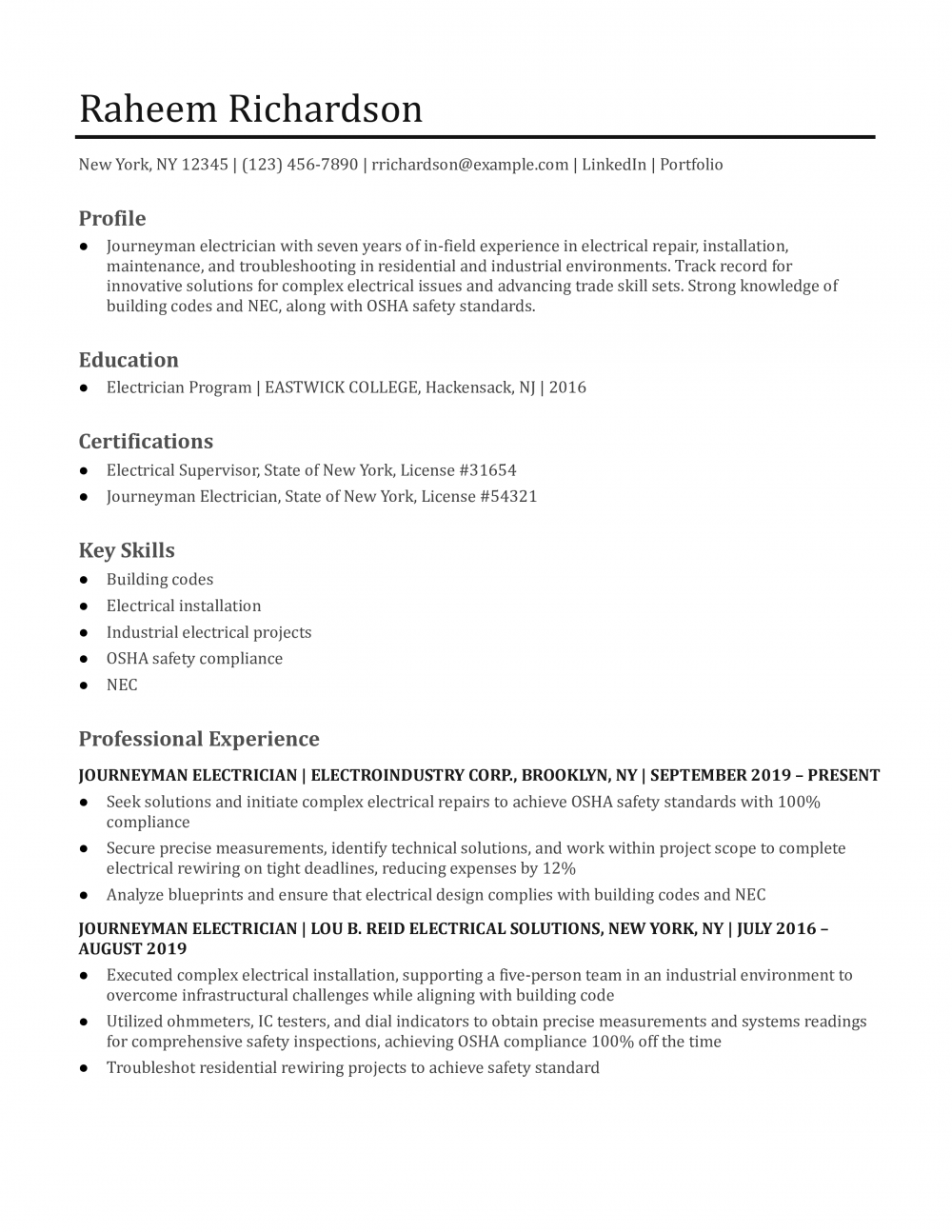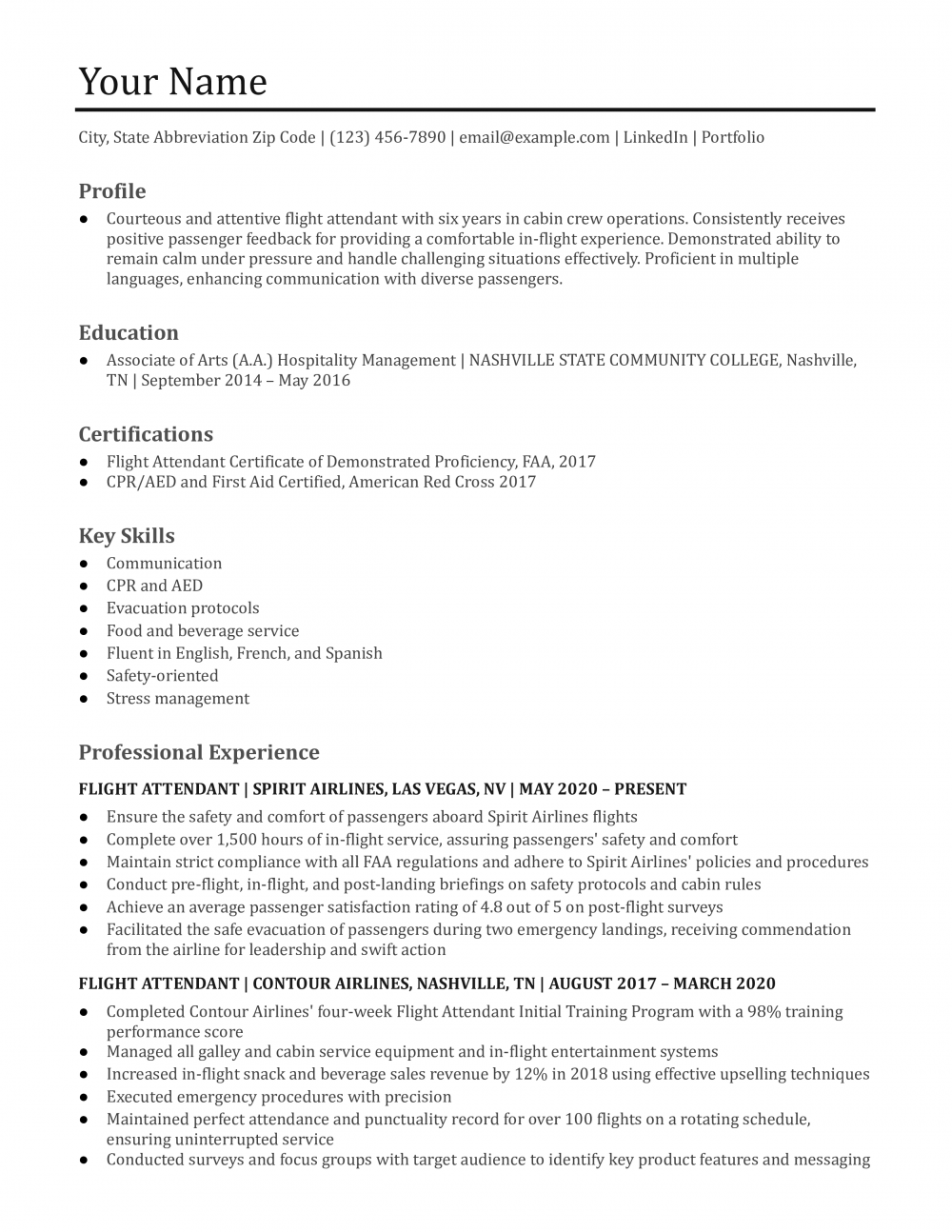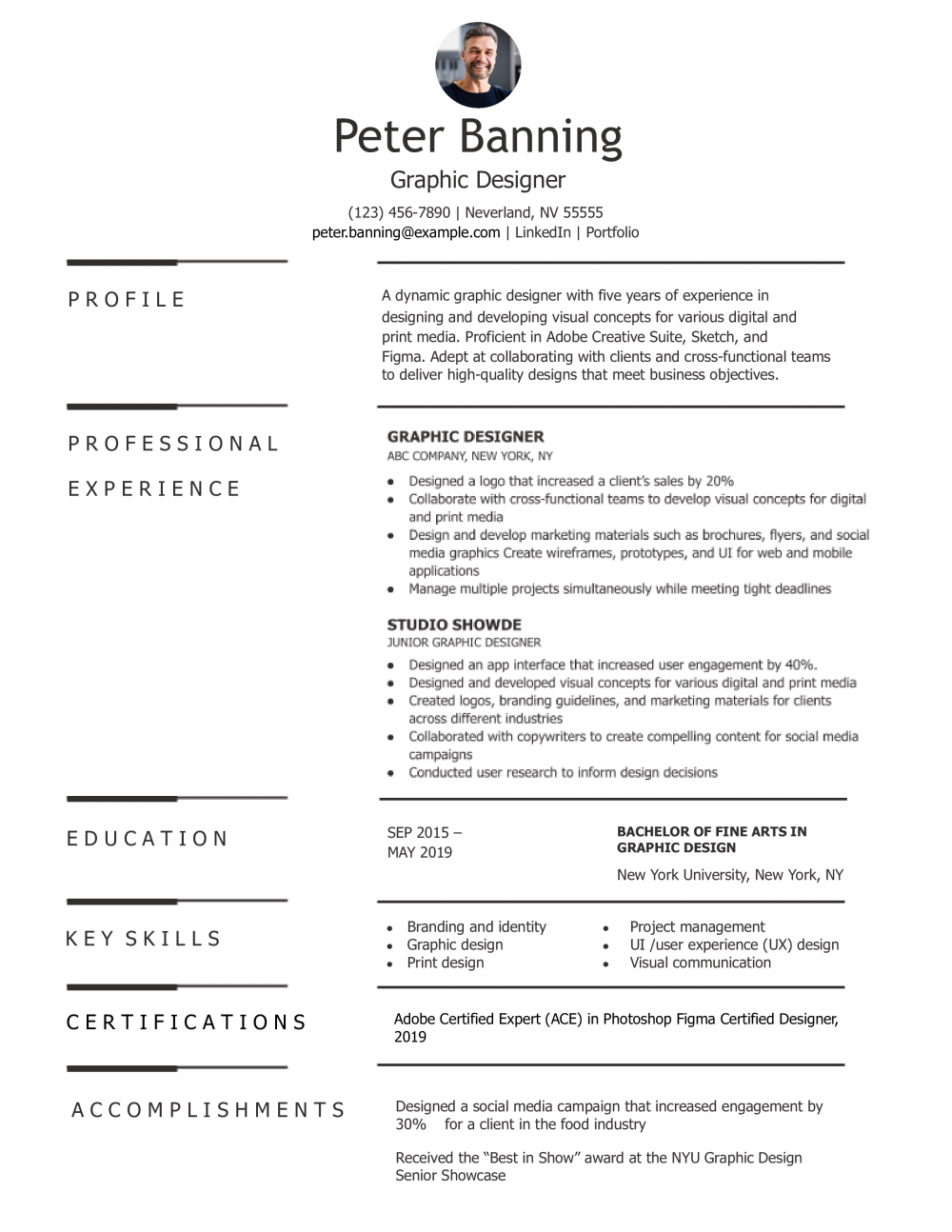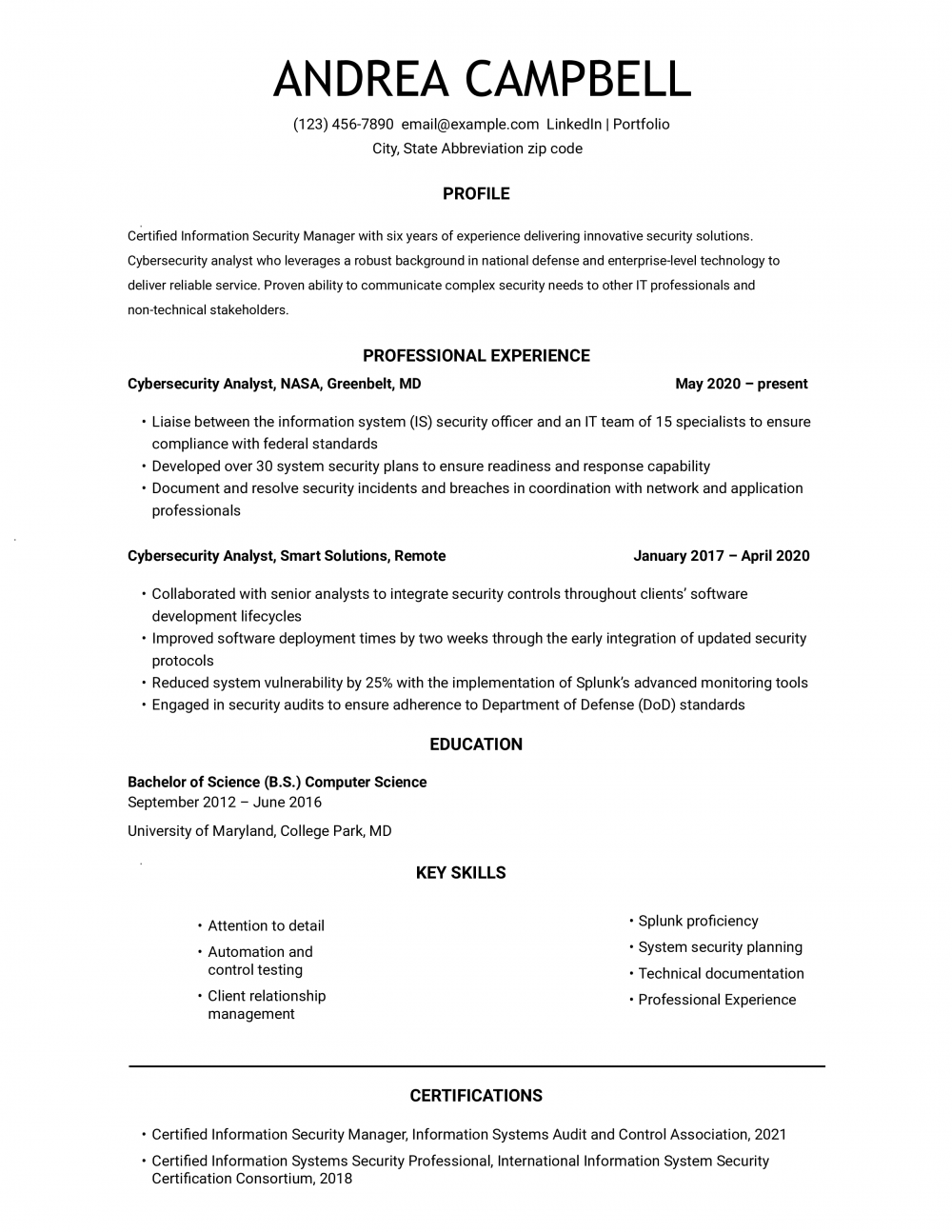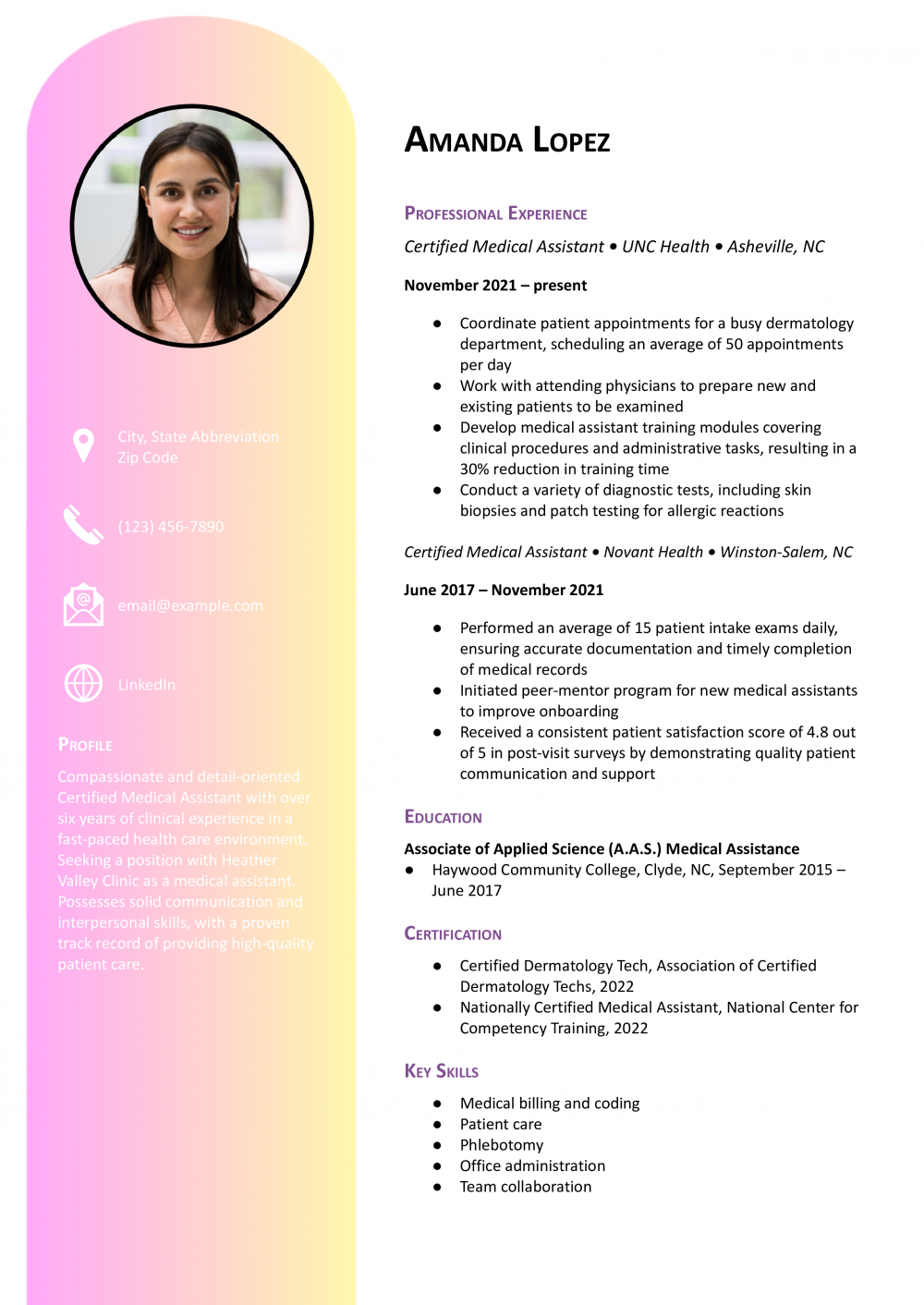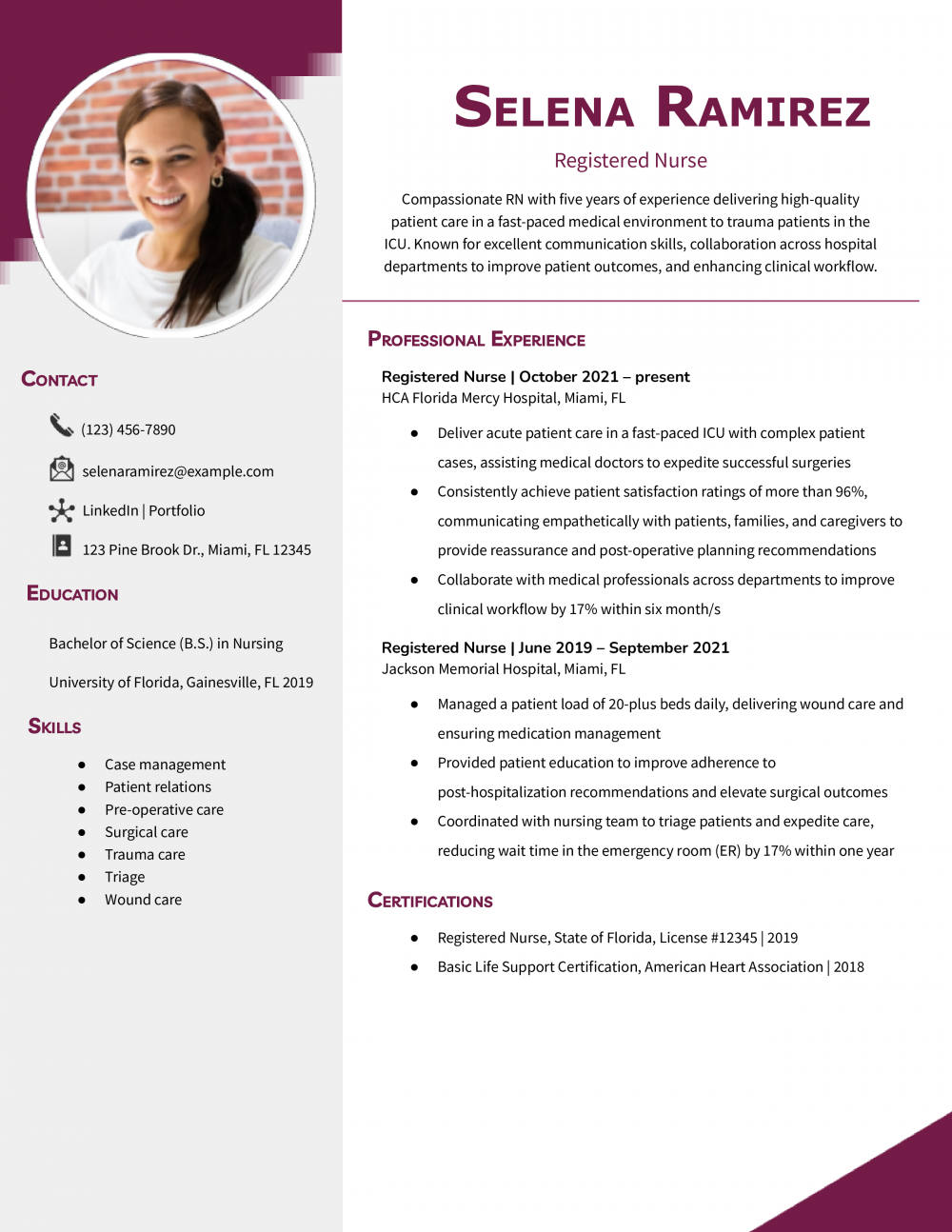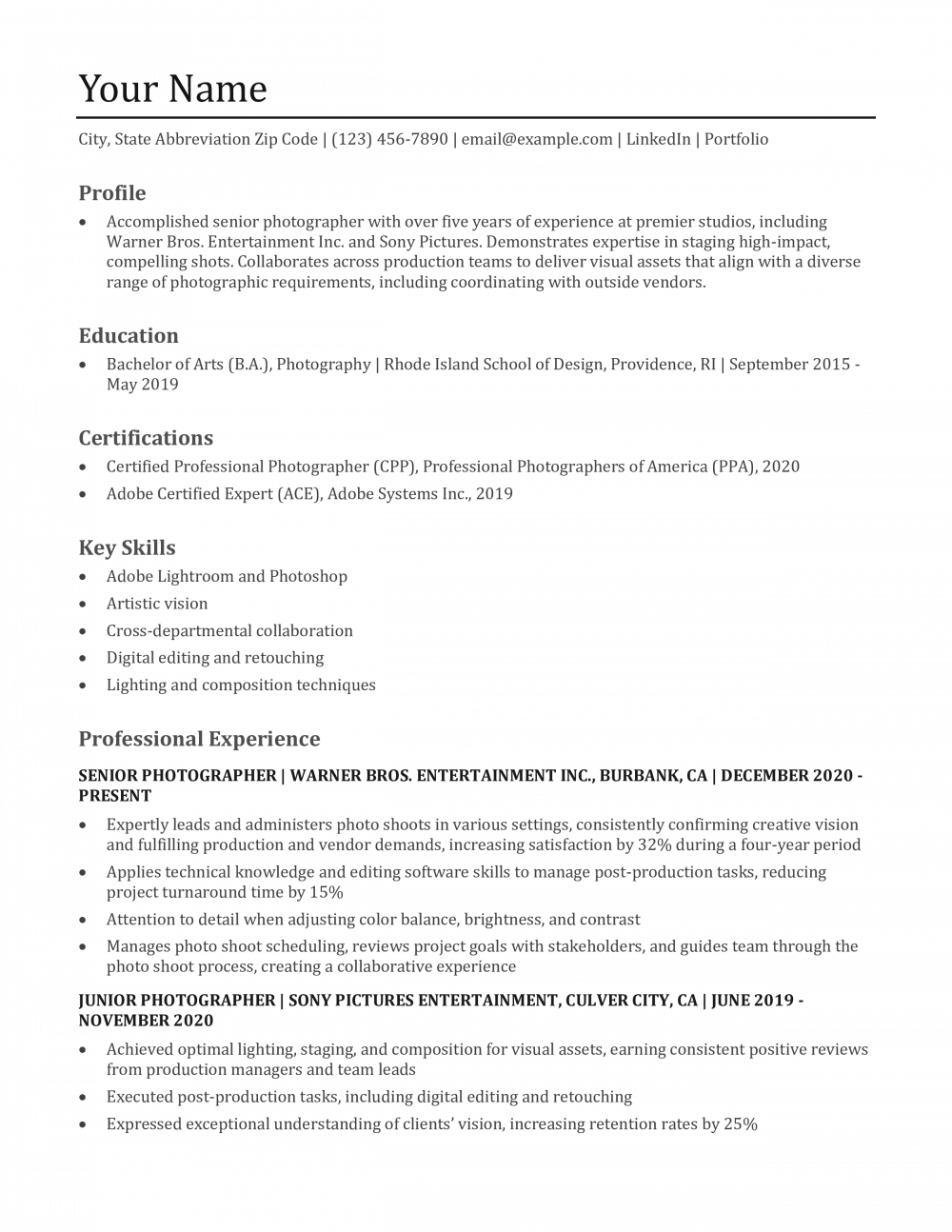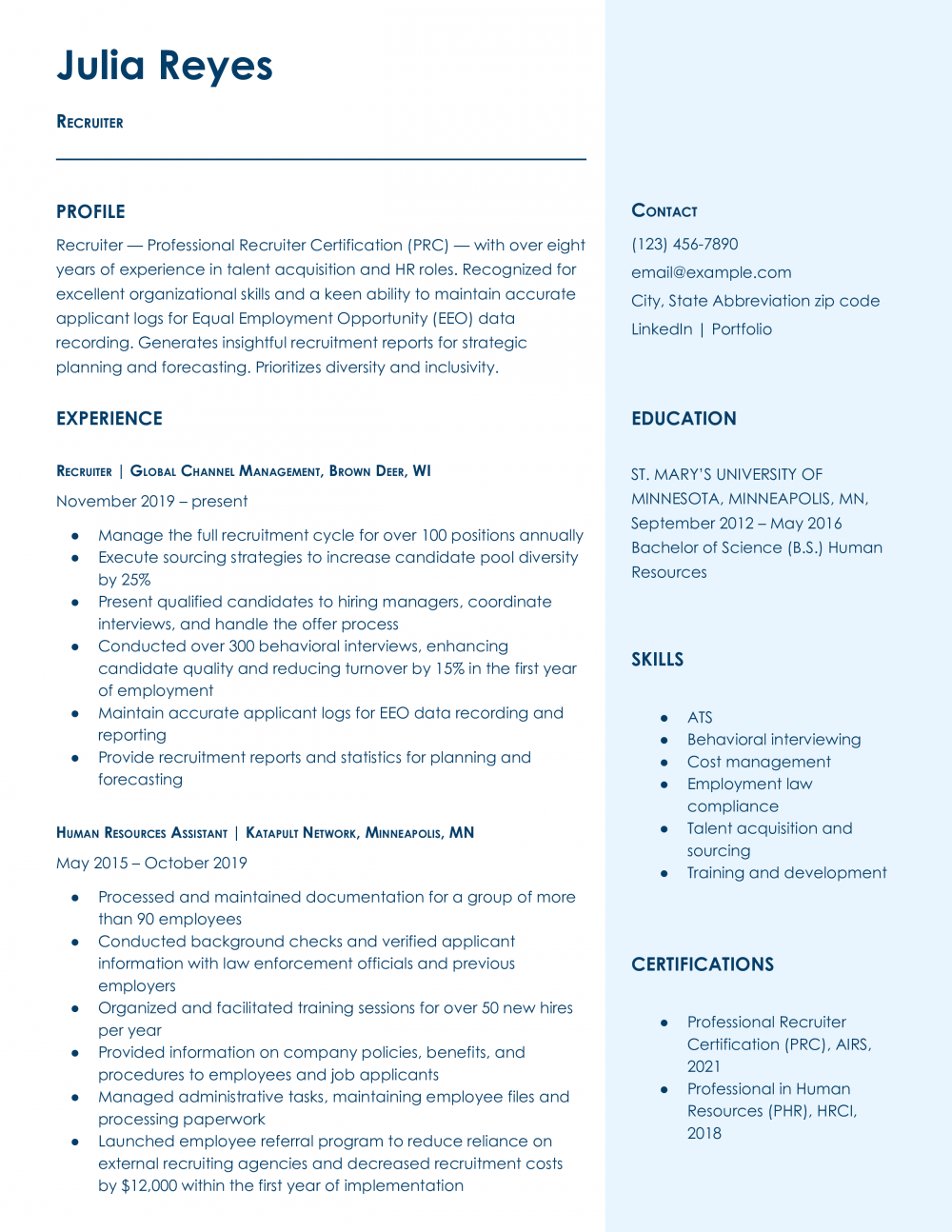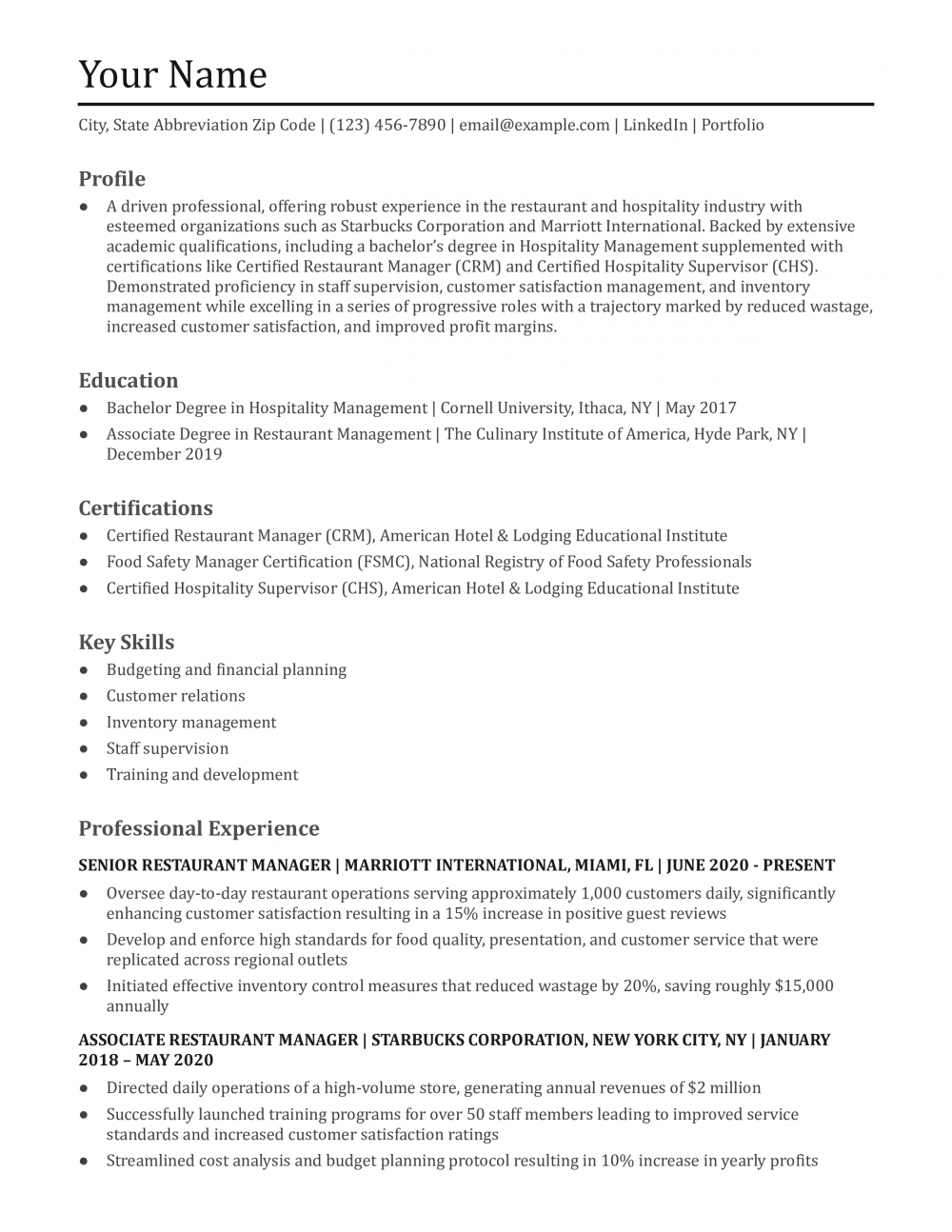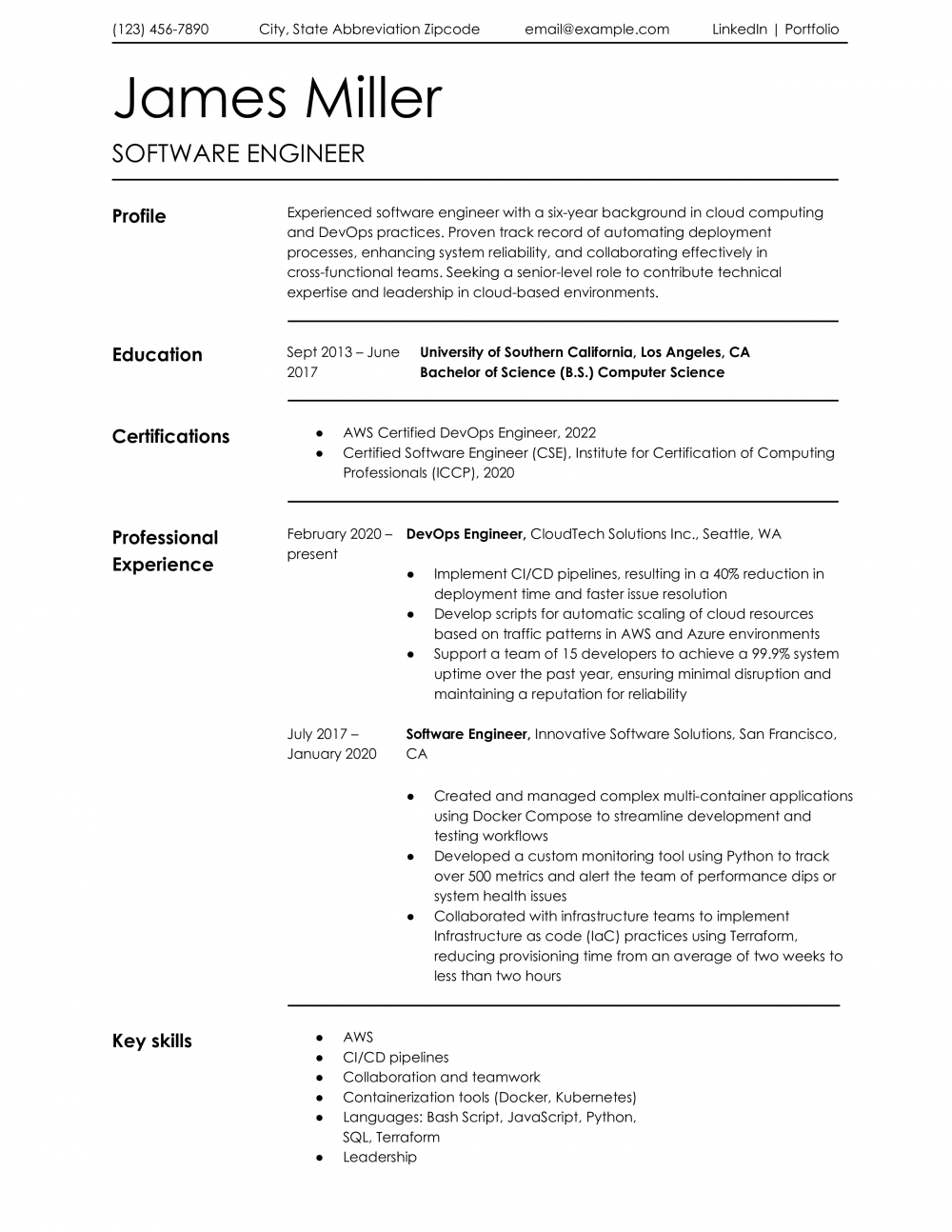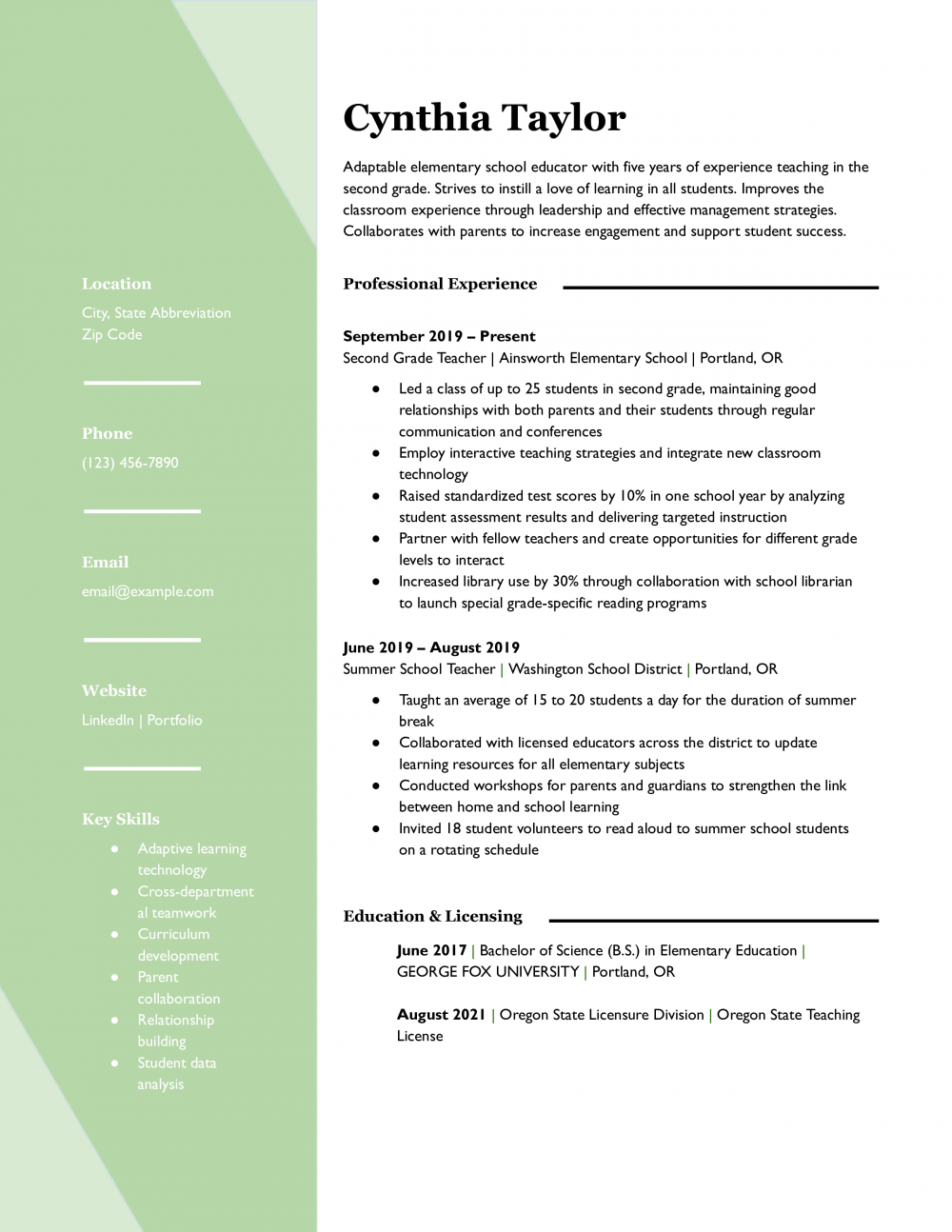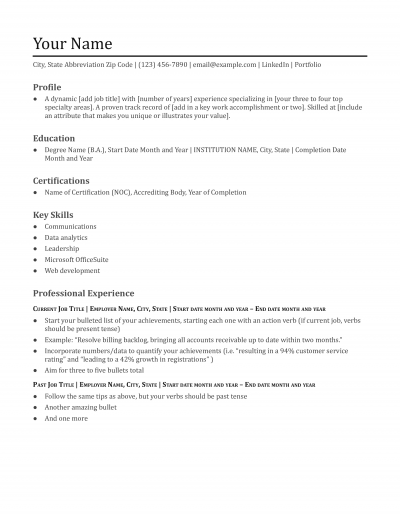Microsoft (MS) Word offers dozens of resume templates you can download to format your resume easily. To view them, launch Word and select New to start a document. Quickly peruse the various options by selecting the Resumes and Cover Letters category.
MS Word resume templates are flexible, allowing you to rename sections so you can customize the document to showcase your skills and experience. By adding unique details, you can make your resume shine.
If you’re new to resume writing, check out our guide on how to make a resume to ensure you’re following best practices.
Microsoft Word Resume Templates
MS Word resume templates are convenient for people who are starting from scratch, or looking for ideas on how to revamp their existing resume. There are diverse resume template styles and many ways to customize the templates so you can put your own spin on them. If you’re unsure about the right format, explore best resume formats to find one that aligns with your industry and career level.
With MS Word resume templates, the basic management resume offers a column for listing key skills and education and one for professional experience. Whether you choose this format is a personal preference. On the Swiss design and impact resumes, placeholder descriptions are formatted as paragraphs, whereas the applicant track system (ATS) bold classic resume uses bullet points to list accomplishments.
Ultimately, it’s best for most professionals to select an MS Word resume template that aligns well with their field of choice. In nearly all cases, you’ll have a clean, professional look, with easy-to-read sections.
What makes a Microsoft Word resume template?
MS Word resume templates can have different looks and setups, and use various font families or even formats. But they share some common elements.
Top six parts of a resume template for MS Word:
- A profile or summary section at the top of your resume that presents your top career highlights
- A straightforward experience section where you can enter your career accomplishments and experience. For students and recent graduates, knowing how to list education on a resume can make a significant difference.
- Bullet points that emphasize your business career achievements
- A clean and organized key skills section. If you’re switching careers, our guide on transferable skills for a resume can help bridge the gap.
- Customizable section headers that you can click and rename
- Format options, including single- and two-column designs
Additionally, if you’re tailoring your resume for a specific role, our guide on how to tailor a resume to a job description can help. If you’re unsure how to structure your resume, our resume objective examples can help set the right tone.
When to pick a Microsoft Word Resume template
Top five reasons to choose an MS Word resume:
- You want to click and fill in your information without worrying about formatting
- There’s a template style that you think works well for your needs
- You are well-versed in how to use MS Word and can easily customize and tweak the format as needed
- A Word document is a highly acceptable format for most recruiters and hiring managers
- You are comfortable with having a resume look that others may have
How to get the most out of this template
Getting the most out of an MS Word template means choosing the best one for your needs. All the resume templates are clean, concise, and easy to edit. Select a style that aligns with the type of job you are applying for. Some templates are more conservative, and appropriate to business and finance types of jobs, while others include graphic elements and fonts that might be better suited for creative careers like art directors or graphic designers.
Do not hesitate to tweak an MS Word template and make it your own, however. The whole point of using the template is to have a jumping-off point so you’re not starting with a blank page. But there’s no rule that you can’t change fonts, spacing, sizing, or any other feature once you begin working. If you’re creating an ATS-friendly resume, make sure you understand resume keywords and their importance in job applications.
Customizing a Word resume template to align with a job description is key for standing out. Begin by reviewing the job posting to identify essential skills and qualifications. Then, tailor your resume summary and key skills sections to reflect these requirements. Many free resume templates offer flexibility so you can easily adjust headings, fonts, and layout details. This process allows you to transform a standard template into a personalized, professional resume that resonates with hiring managers.
More Resume Templates
Looking for a different resume template? Check out this list:
Frequently Asked Questions: Microsoft Word Resume Templates
Resume templates are excellent tools for helping you craft a new resume, including those in MS Word. You might wish to look at other types of resume templates as well if none of the ones featured in MS Word appeal to you.
Need help with formatting? Our guide on how long a resume should be will help you decide.
Once you use an MS Word resume template to create a new resume, save the document with a new file name. Then you can save another version of the document as a PDF or other file format. Since recruiters' preferences vary, it's a good idea to have both an MS Word and PDF version of your resume.
Either Google or MS can serve you well when you're writing a resume. However, if you wish to use an MS Word template to help you create a new resume, work in MS Word. For an alternative, you may also consider using our free resume templates that work in multiple formats.
Microsoft Word resume templates are popular among job seekers due to their versatility and ease of use. These templates provide a structured format that is easy to customize and update, ensuring that your resume highlights your strengths effectively. Whether you opt for a classic layout or a more creative resume template, Word offers both professional resume templates and free resume templates options. This makes it simple to tailor your document to various industries and job descriptions, ultimately helping you make a strong impression with potential employers.
Many reputable websites offer free resume templates that work seamlessly with Microsoft Word. You can explore collections featuring free Word resume templates designed for various industries - from creative fields to corporate roles. Many options include a modern resume template style that combines a sleek layout with clean typography, as well as professional resume templates that emphasize clarity and structure. These resources make it easy to customize your resume and quickly showcase your skills and experience, ensuring your application stands out to hiring managers.
Selecting the right template depends on your industry and personal style. Look for Word resume templates that include both a modern resume template design for a fresh look and professional resume templates for a more traditional appeal. Consider the layout - whether you prefer single-column simplicity or a two-column design to highlight key skills - and ensure the template can be easily customized to reflect your unique experience and career goals.
Check out Related Examples
Resume Templates offers free, HR approved resume templates to help you create a professional resume in minutes. Choose from several template options and even pre-populate a resume from your profile.